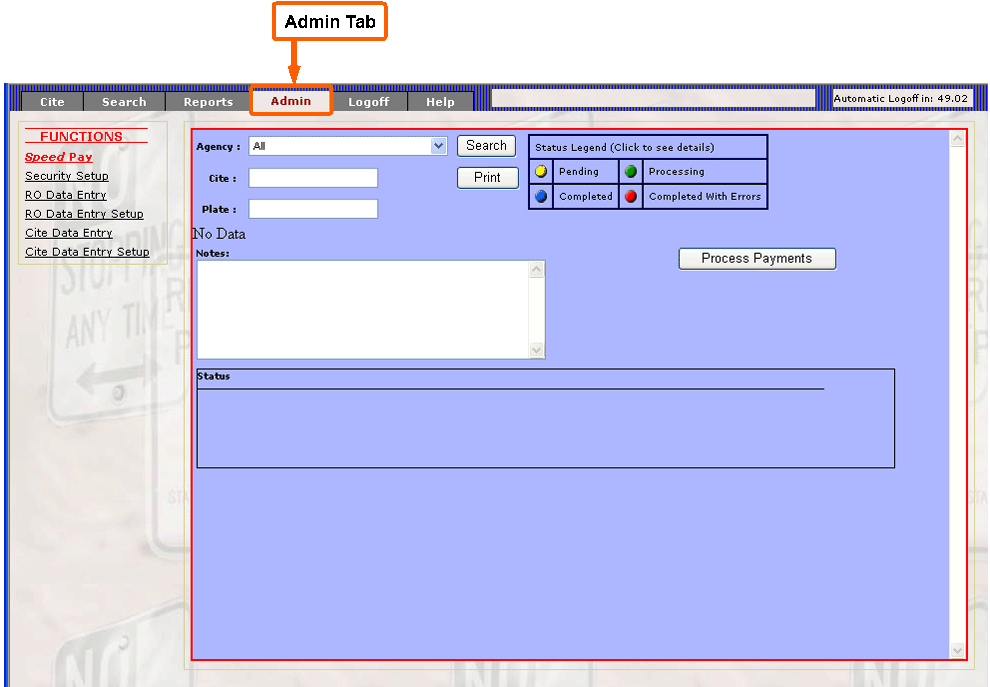
Admin Guide Index
| Topic | |||||||
|
|||||||
|
1. Speed Pay |
|||||||
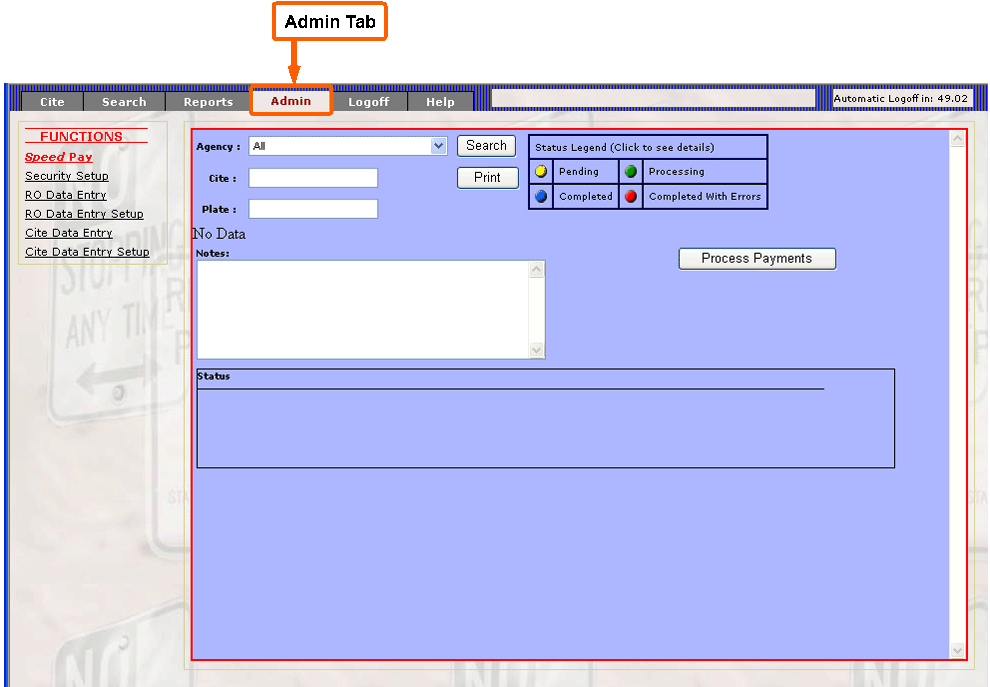
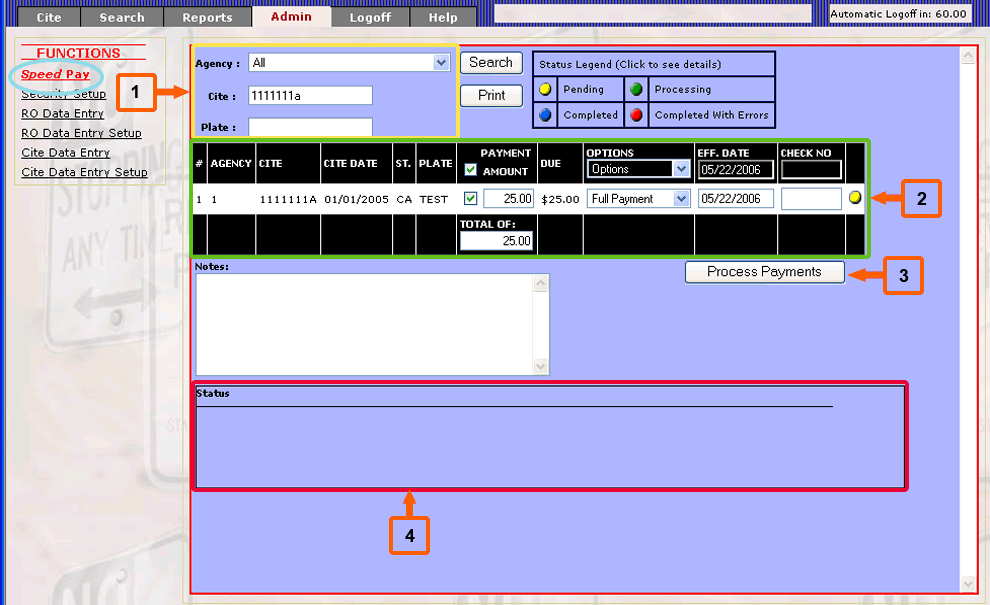
| 1. Enter: | ||
|
· Agency |
||
| · Cite (Optional) | ||
| · Plate (Optional) | ||
| · Select 'Search' | ||
| 2. Select which citations to add payments. To deselect a citation, uncheck the checkbox in the 'Payment Amount' column | ||
| Note: Notes can be added in the notes field if desired. Notes will be applied to each payment | ||
| 3. Processes payments | ||
| 4. Status of each citation will be shown here after payment has been applied | ||
2. SECURITY SETUP - Search
Top
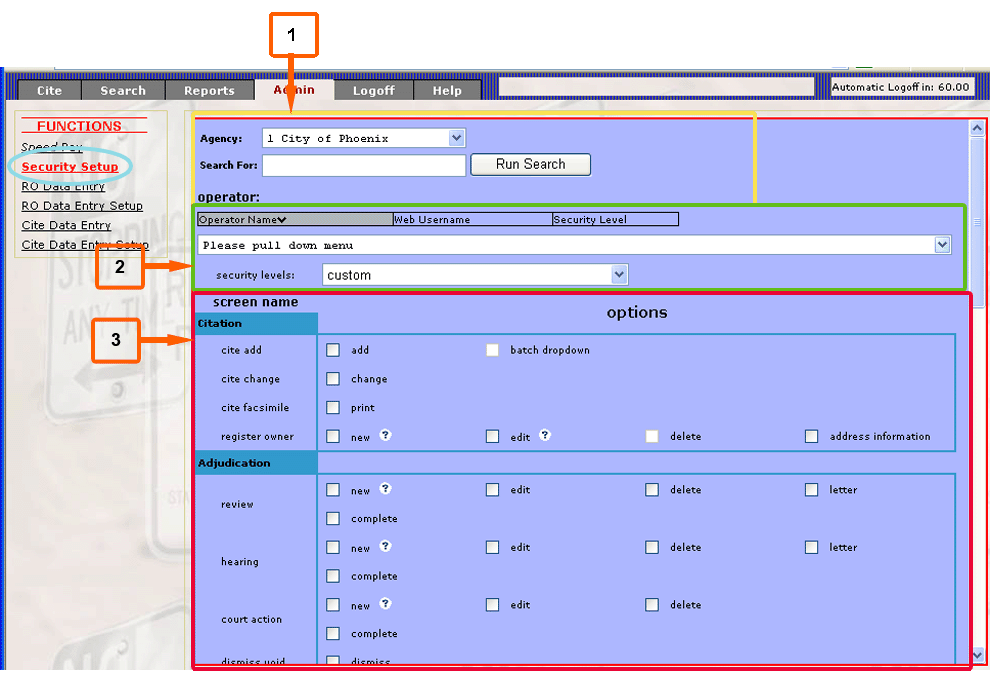
| 1. Enter | ||
| · Agency | ||
| · Search Criteria | ||
| · Select 'Run Search' | ||
| 2. All matching operators will be placed into the dropdown list | ||
| Note: If only one operator is found, the operators information will automatically populate the fields below | ||
| Note: The second dropdown shows the operators security level. You can use this dropdown list to change the fields according to the security level. To save the changes please see "Security Setup - Update" | ||
| 3. Shows operators access for each field | ||
3. SECURITY SETUP - Update
Top
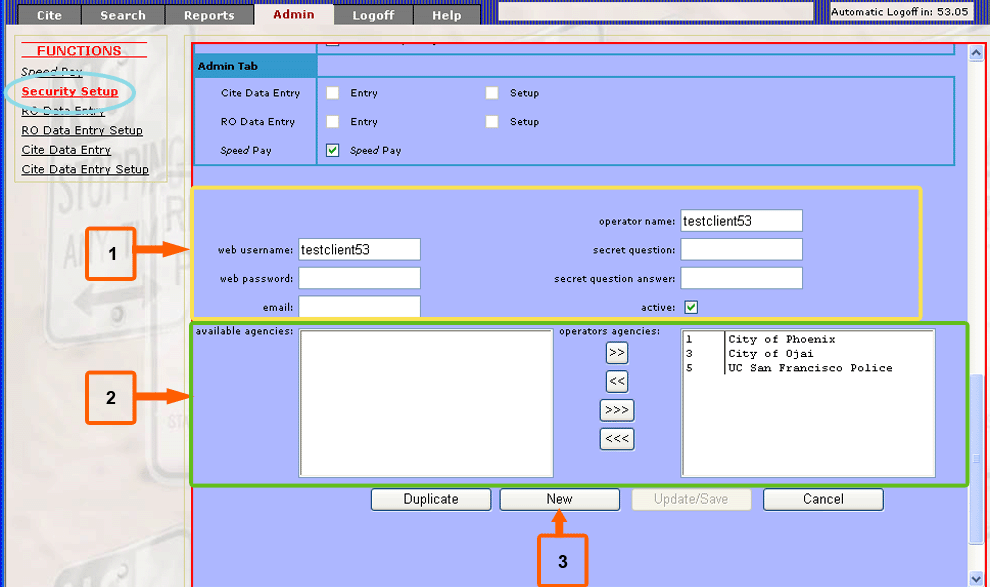
| 1. Change any user data necessary | ||
| · Operator Name | ||
| · Web Username | ||
| · Web Password | ||
| · Secret Question | ||
| · Secret Question Answer | ||
| · Active | ||
| Note: Any above fields may also be modified | ||
| 2. Add/Delete any agencies from the operators agencies | ||
| Note: Operator must have at least one agency | ||
| 3. Select 'Update/Save' to save the changes | ||
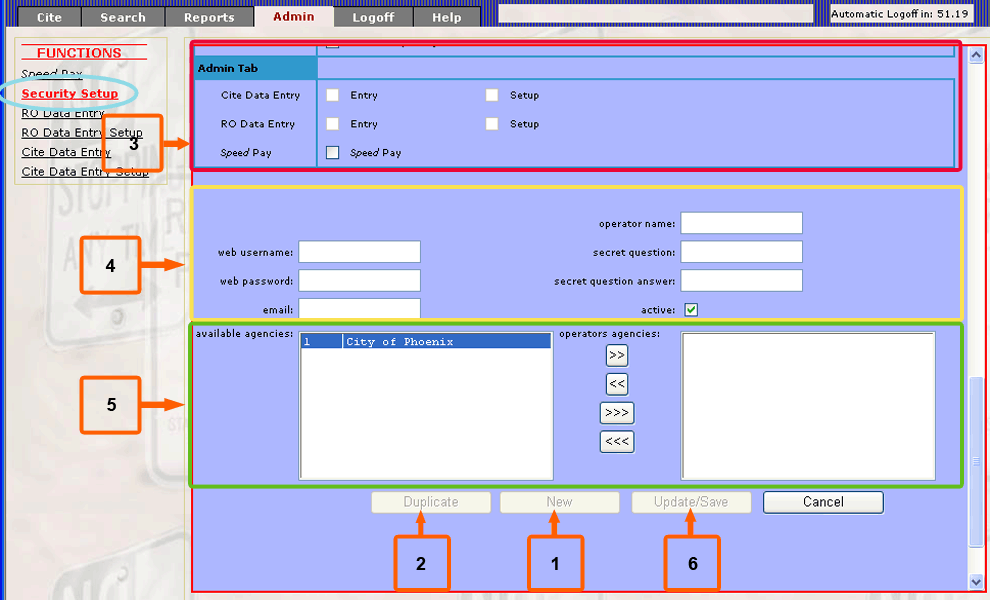
| 1. Select 'New' to create a new user | ||
| 2. Select 'Duplicate' to create a new user based on the current users settings | ||
| 3. Change any necessary settings for the new user | ||
| · Note: To select a security level, use the dropdown list at the top of the screen. This will automatically populate the fields associated with that level. | ||
| · If the fields do not match a security level, the users security level will be set to 'custom'. | ||
| 4. Enter: | ||
| · Operater Name | ||
| · Web Username | ||
| · Web Password | ||
| · Secret Qeustion | ||
| · Secret Question Answer | ||
| · Active | ||
| 5. Select the agencies the user will have access to | ||
| Note: Operator must have at least one agency | ||
| 6. Cick Update/Save to save the new user | ||